Your cart is currently empty!
SayProP553-4-1-0-2 SayPro Top Navigation Menu Cleaning and Transfer from Posts to Page SayProCTR-2
SayProCTR-1 is tasked with a mandate to address the Overflowing unwanted Menu Links so it is your responsibility to ensure that the menu is consistent, clean and well up to date.
SayProP553-4-1-0-2-1 Please note that the following menu is not allowed

SayProP553-4-1-0-2-2 The following Menu is allowed
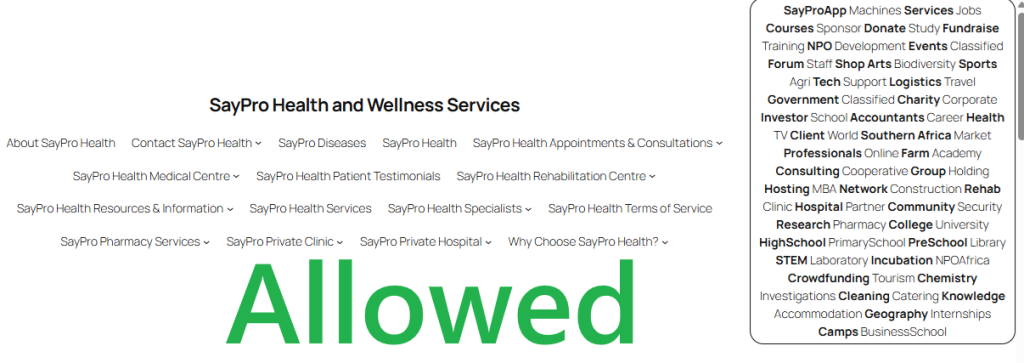
SayProP553-4-1-0-2-1 How to address the error
- SayProP553-4-1-0-2-1-1 Go to the relevant SayPro Website or enter the address e.g. https://en.saypro.online
- SayProP553-4-1-0-2-1-2 Go to the
- SayProP553-4-1-0-2-1-3 Log in and ensure that you have SayPro Administrator Access if not request from SayProCTR-2 then login
- SayProP553-4-1-0-2-1-4 Once you are logged in click on Dashboard on the top right
- SayProP553-4-1-0-2-1-5 Go to the website that you were on e.g. https://en.saypro.online
- SayProP553-4-1-0-2-1-6 On the menu as per the red button Open each unwanted Menu on a New Tab
- SayProP553-4-1-0-2-1-7 Then go to each SayPro Page tab and click Edit tab
- SayProP553-4-1-0-2-1-8 Click on the Square before Save on the top right
- SayProP553-4-1-0-2-1-9 Click on Page on the top right
- SayProP553-4-1-0-2-1-10 Then click Post Type
- SayProP553-4-1-0-2-1-11 Select Page and replace with Post
- SayProP553-4-1-0-2-1 -12 Then you can close this there is no need to save as it saves automatically