Your cart is currently empty!
SayPro Research Report by Sporting Unity Project

Work Package 2: Initial Research and Collection of Good Practice
Task 1: Map Online Courses on E-learning Platforms – Strengths and Weaknesses Analysis
Focus: Canvas LMS by Instructure
Table of Contents
Integration with EdTech Tools. 3
Canvas Interface Dashboard, User Account, Course Structure. 4
Canvas Moibile App Interface. 6
Executive Summary
This report provides a focused evaluation of the Canvas Learning Management System (LMS), one of the most widely adopted e-learning platforms globally. As part of Work Package 2, Task 1 of the Sporting Unity Project, this analysis explores Canvas’ capabilities, strengths, and limitations to inform the development of inclusive, accessible, and culturally sensitive virtual learning environments for youth empowerment through sport.
Platform Overview
Canvas is a cloud-based LMS developed by Instructure, designed to support teaching and learning in, higher education, and corporate settings. It enables content delivery, assessment, communication, and integration with external tools.
Introduction Video: What is Canvas?
Watch on YouTube: https://youtu.be/dwXwah-feFk?si=na84sOS5zsUSVduB
How to create a course: https://youtu.be/IJIP0XCy9s0?si=sK4w20OxjpKHvob8
Sporting Unity Academy: https://canvas.instructure.com/courses/11980314
Course Management
Instructors can create courses, structure learning modules, manage student rosters, and import/export course content.
Drag-and-drop interface for course design simplifies the educator experience.
Content Delivery
- It supports multimedia uploads, such as PDFs, Word docs, YouTube, Vimeo, and recorded lectures.
- SCORM integration and HTML editing capabilities available.
Communication Tools
- Discussion forums, announcements, direct messaging, and push notifications via mobile app.
- Supports student collaboration and instructor feedback loops.
Assessment & Feedback
- Robust tools for quizzes, assignments, rubrics, and peer reviews.
- Auto-grading for objective questions; manual grading with inline annotations.
Gradebook and Analytics
- Real-time tracking of student progress.
- Visual analytics on student engagement, grades, and course completion rates.
Mobile Accessibility
- Dedicated Canvas apps for Android and iOS.
- Students can submit assignments, join discussions, and receive alerts on the go.
Integration with EdTech Tools
- Seamless integration with Google Workspace, Microsoft 365, Zoom, Turnitin, and LTI-compliant tools.
- Open API access for custom development.
- Intuitive and User-Friendly Interface
- Scalable for Institutions of Any Size
- Excellent Mobile Experience
- Continuous Updates from Instructure
- Open Source Availability for Customization
- Robust Support Community and Documentation
- Limited Custom Branding for Institutions on Standard Plans
- High Licensing Costs for Enterprise Users
- Steep Learning Curve for Non-Tech-Savvy Instructors
- Offline Functionality Still Limited
- Analytics Tools Are Basic in Core Package (Advanced available at cost)
| Feature | Rating (1-5) |
| Content Delivery | 5 |
| Assessment Tools | 4.5 |
| Communication Tools | 4 |
| Mobile App Functionality | 5 |
| Integration Flexibility | 5 |
| Analytics and Reporting | 3.5 |
| Accessibility Standards | 4 |
Canvas Interface Dashboard, User Account, Course Structure
User Account
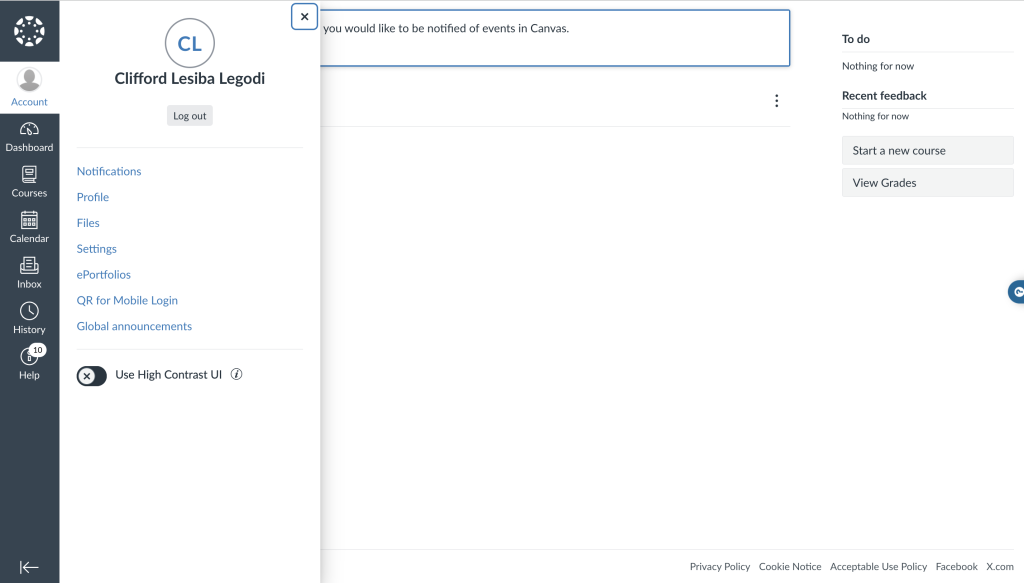
Canvas Interface Dashboard
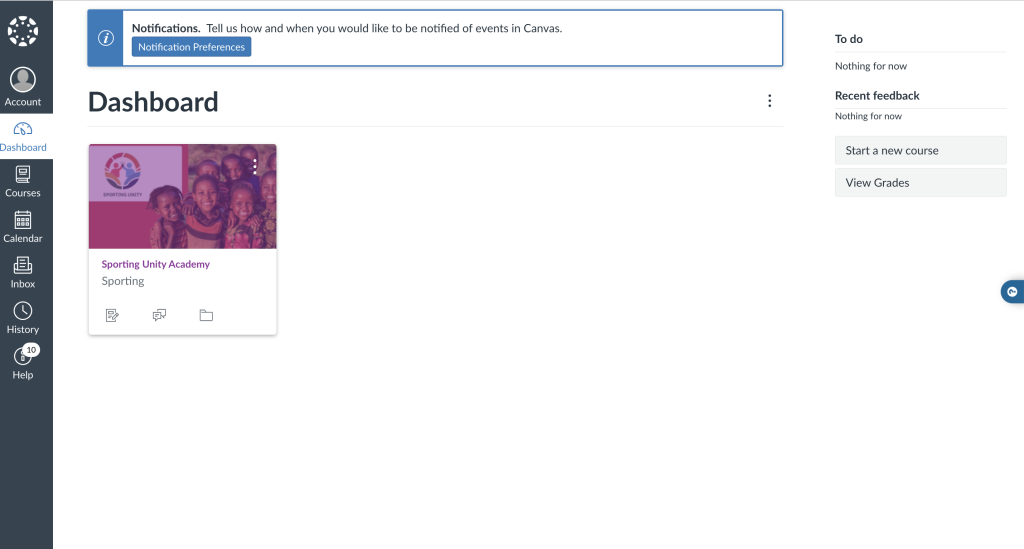
Course Structure
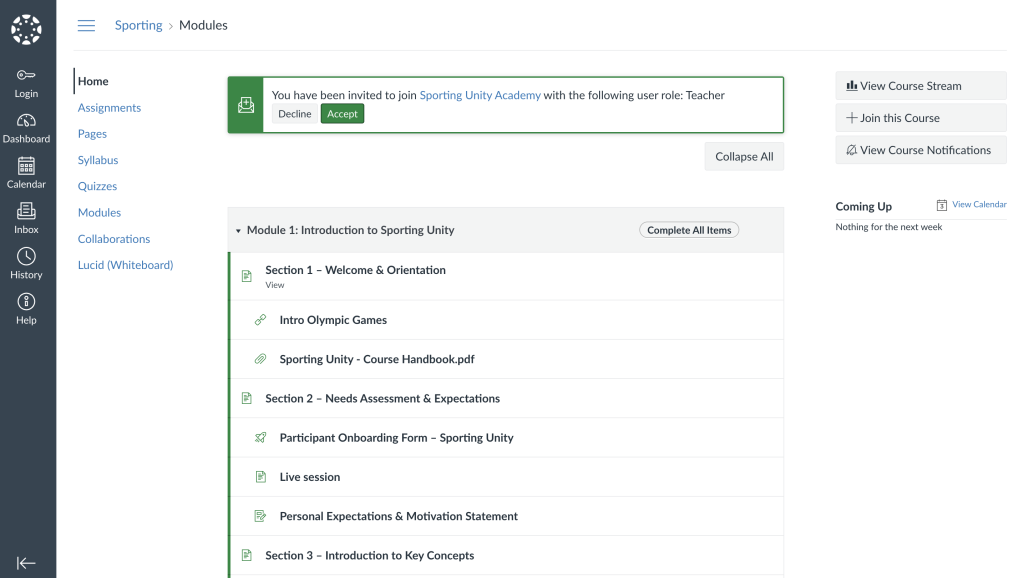
Canvas Moibile App Interface

Conclusion
Canvas LMS represents a comprehensive and mature solution for digital learning, particularly suitable for higher education and professional development contexts. While its learning curve and cost may present barriers to smaller community-based or grassroots organizations, its overall strength in content delivery, flexibility, and user engagement tools make it a strong candidate for e-learning components in the Sporting Unity Project.
Recommendation
SayPro recommends piloting Canvas LMS in at least one virtual exchange module during the Sporting Unity Program and assessing accessibility and engagement across youth groups from diverse backgrounds. Further research may include testing open-source alternatives or lower-cost LMS platforms for scalability in rural or under-resourced regions.
Report Compiled By:
SayPro Research Team
Date: 15 May 2025
Contact: info@saypro.online | en.saypro.online
Leave a Reply
You must be logged in to post a comment.