SayPro Monthly January SCMR-13 SayPro Monthly Magazines Design Branding: Design company magazines with branded elements by SayPro Brand Material Office under SayPro Marketing Royalty SCMR
Magazine Layout Template for SayPro Monthly Magazines Design Branding
Overview
This template is designed to create a clean, professional, and visually appealing layout for SayPro Monthly Magazines. It includes pre-designed sections and placeholders for articles, images, headlines, and other common elements that are typically found in magazines. The focus is on branding and maintaining a consistent design identity that reflects SayPro’s image.
Key Components of the Template
- Cover Page:
- Main Headline: The feature of the magazine, such as “SayPro Monthly Magazine – January SCMR-13.”
- Cover Image: A full-width, high-quality image that relates to the theme of the magazine for that month. The image should have a professional feel that aligns with the SayPro branding.
- SayPro Branding Elements: The logo should be prominently displayed at the top or bottom corner, consistent with brand guidelines. Use the brand color palette for all text elements.
- Issue Date and Volume Information: Display the date (e.g., January 2025) and issue number (e.g., SCMR-13).
- Table of Contents:
- Section Titles: Include sections like “Featured Articles,” “Industry News,” “Customer Spotlight,” and “Upcoming Events.”
- Page Numbers: Clearly indicate the page numbers for each section, making navigation easy for readers.
- Visual Style: Use SayPro’s branded typography and colors, ensuring consistency in headings and sub-headings. Align the content with the overall clean, professional look.
- Editorial/Letter from the Editor:
- Header: A brief note from the editor to introduce the magazine issue.
- Text Area: Space for the editor’s message, formatted using SayPro’s designated fonts, ensuring readability and professional presentation.
- Image: Optionally, include a photo of the editor or a relevant image to add a personal touch.
- Main Articles Section:
- Article Layout:
- Headline: Large and bold, using SayPro’s branding typography.
- Subheadings: Smaller but still prominent, offering structure within the article.
- Body Text: Well-spaced paragraphs, formatted in a readable font, with a balanced mix of text and images.
- Pull Quotes or Key Takeaways: Use design elements such as borders or colored backgrounds to highlight key quotes or insights from the article.
- Images and Graphics: Placeholders for images and illustrations that complement the article. These should align with SayPro’s visual style.
- Image Placement: Left, right, or center alignment depending on the flow of the article.
- Captions: Short, clear captions explaining the visuals.
- Article Layout:
- Visual Sections (e.g., Infographics, Statistics, Data Visualizations):
- Infographics: Use branded templates for charts and graphs, maintaining the SayPro color palette. The font should be legible, and icons should align with the brand style.
- Visual Consistency: Consistent iconography and color use, ensuring all visuals tie into SayPro’s brand guidelines.
- Customer Spotlight:
- Customer Story: A detailed feature or case study about a client of SayPro, including success stories, client experiences, or customer interviews.
- Photo of the Customer/Client: A professional image that resonates with the success story being told.
- Quote Boxes: Highlight notable quotes from the featured customer or client.
- Industry News Section:
- Headlines and Short Summaries: Concise summaries of recent industry news, keeping readers up-to-date with trends that relate to SayPro’s business.
- Links to Full Articles: If relevant, provide links or references to longer content or articles online.
- Upcoming Events Section:
- Event Listings: A section dedicated to upcoming SayPro-hosted or industry events, such as conferences, webinars, or product launches.
- Event Details: Provide essential event information, such as time, date, location, and registration link.
- Advertisement Sections (Optional):
- Branded Ad Layouts: Pre-designed spaces for advertisements that adhere to SayPro’s branding. If the magazine includes external advertisements, create layouts that align with the brand.
- Visual Hierarchy: Maintain a hierarchy where SayPro content takes precedence, with ads placed in the designated sections, ensuring they don’t overwhelm the editorial content.
- Back Cover:
- Contact Information: SayPro’s contact details, including website, social media handles, and customer service information.
- Tagline: A short, branded message that wraps up the magazine. Example: “Stay informed, stay ahead with SayPro.”
- Additional Call-to-Action: A prompt to subscribe to the magazine or sign up for SayPro’s newsletters.
Design Specifications
- Typography:
- Use SayPro’s brand fonts for headers, body text, and other typographic elements. For example, a modern sans-serif for clean, easy-to-read content, and a serif for emphasis in titles.
- Maintain consistent font sizes, weights, and styles across sections.
- Color Palette:
- Use the SayPro brand colors consistently throughout the magazine. This includes using primary colors for headings and subheadings, and secondary colors for accents or highlights. Avoid using too many contrasting colors, as this may distract from the content.
- Margins and Spacing:
- Ensure ample white space around text and images to prevent the layout from looking too cluttered. Maintain consistent margins and padding throughout the template for a professional, polished appearance.
- Image Style:
- Use high-resolution, professionally shot images that align with the SayPro brand. Ensure that all images are well-lit, clean, and have a modern aesthetic.
- Avoid over-saturated images or clashing color schemes to maintain a cohesive look.
- Consistency:
- All sections should adhere to SayPro’s brand guidelines. This includes font choices, image treatment, and layout consistency, ensuring the magazine looks like a cohesive piece of branded content.
File Formats and Output
- The template should be compatible with popular design software like Adobe InDesign or Illustrator for easy editing and customization.
- Ensure the template is set up for both digital and print formats, with proper resolution settings (300 dpi for print).
- Deliver the final template in .indd or .ai format for Adobe users, and also consider exporting as PDF for easy sharing or distribution.
This SayPro Monthly Magazine Template provides a comprehensive, flexible layout that can be customized each month for new content while maintaining the consistent, professional look and feel of SayPro’s branding.

Leave a Reply
You must be logged in to post a comment.