SayPro Monthly January SCMR-13 SayPro Monthly Printing: Ensure high quality printing for a polished appearance by SayPro Brand Material Office under SayPro Marketing Royalty SCLMR
SayPro Information and Targets Needed for the Quarter:
Objective:
Ensure that printing costs do not exceed 10% over the allocated budget for each project within the SayPro Monthly Printing activities for the quarter. This is part of SayPro’s commitment to cost-effective, high-quality print production while adhering to strict budget management protocols under the SayPro Brand Material Office.
Key Information and Data Requirements for Budget Management:
- Allocated Budget Overview:
- Print Project Budget: The budget allocated for each print run needs to be clearly defined at the start of the project. For each printing task, set a clear cap for the cost of production based on project goals and available resources.
- Total Quarterly Budget: The total budget for the entire quarter must be tracked to ensure that spending across multiple print projects does not exceed the predetermined financial limits.
- Projected Costs per Print Project:
- Cost Breakdown Categories:
- Printing costs (per unit and total print run)
- Material costs (type of paper, inks, finishes)
- Design costs (if applicable)
- Prepress costs (proofing, file preparation, etc.)
- Shipping and distribution costs
- Miscellaneous expenses (e.g., special coatings, emergency reprints)
- Project Cost Estimation: Before the print process begins, estimate the costs across all categories to establish a reasonable budget that includes all necessary components.
- Cost Breakdown Categories:
- Target Budget Limits:
- For each print project, a 10% buffer over the allocated budget can be allowed. This means that if the allocated budget for a particular print job is $5,000, the total spending for that job should not exceed $5,500.
- Target:
- Allocated Budget: Ensure the budget allocation for each print project is well-defined and realistic.
- Maximum Allowable Budget: The total cost for any project should not exceed the 10% threshold above the allocated budget, which includes unforeseen circumstances such as delays or unexpected price increases.
- Cost Monitoring Mechanisms:
- Continuous Tracking: Regularly monitor the expenses of ongoing print projects through budget tracking tools (such as the Budget Tracking Template) to ensure they remain within the set boundaries.
- Real-Time Updates: Update the tracking spreadsheet as the project progresses, ensuring that any cost deviations are promptly identified and addressed.
- Threshold Alerts: Set alerts or notes in the tracking system to notify when costs are nearing the 10% threshold, providing enough time to take corrective action.
- Vendor and Supplier Negotiations:
- Negotiating with Vendors: Work closely with printing vendors to establish competitive pricing. If a vendor’s quote exceeds the budget, negotiate for discounts, better rates, or consider alternative suppliers.
- Request Multiple Quotes: Obtain at least three quotes from different printing vendors for each project to ensure that the best price is being secured.
- Bulk Discounts: For larger print runs, explore options for bulk discounts or discounts for long-term partnerships with vendors.
- Contingency Planning:
- Unexpected Costs: Account for a small contingency fund (up to 5-10%) within the budget in case of unforeseen costs. For example, printing errors, shipping delays, or unexpected price hikes in materials.
- Cost-Saving Measures: Continuously look for ways to reduce costs while maintaining quality, such as choosing more cost-effective materials or eliminating unnecessary steps in the print process.
- Regular Reporting and Review:
- Quarterly Budget Review: At the end of each quarter, conduct a thorough review of the total expenditures against the allocated budget across all print projects. Document any instances where costs exceeded the 10% buffer and provide insights into why the overage occurred.
- Post-Project Evaluation: After each project, perform a post-project analysis to assess how closely the final costs matched the original budget and identify areas for future improvements.
- Cost Efficiency Targets:
- Set Efficiency Benchmarks: Establish benchmarks for cost efficiency for each project, such as achieving a 95% or better accuracy rate in estimating printing costs within the allocated budget.
- Track Cost Savings: Identify opportunities to cut costs without compromising the quality of print materials. This could include reducing material waste, choosing lower-cost production methods, or adjusting quantities to avoid overproduction.
Key Performance Indicators (KPIs) for Budget Management:
- Budget Adherence Rate:
- Target: 90% or higher adherence to the allocated budget, ensuring that costs are kept under the maximum 10% overage.
- Measurement: Compare actual costs against the original budget to calculate the adherence rate.
- Variance from Budget:
- Target: Limit the variance to 10% above the allocated budget for each print project.
- Measurement: Calculate the percentage difference between actual costs and the allocated budget at the end of each print project.
- Vendor Cost Negotiation Success Rate:
- Target: Achieve cost reductions of 5-15% through negotiations and smart sourcing strategies.
- Measurement: Track the percentage of print projects where vendor costs were reduced through negotiation, and quantify the total savings achieved.
- Contingency Fund Utilization Rate:
- Target: Limit the use of contingency funds to 5% of the total project budget.
- Measurement: Track the percentage of the contingency fund used and identify areas where budget overages could have been avoided.
- Cost Efficiency in Print Production:
- Target: Achieve a cost-efficient production with less than 10% deviation from the estimated costs.
- Measurement: Compare the estimated costs (pre-production) against the final production costs.
Steps for Managing Printing Budget and Targets:
- Pre-Project Planning:
- Establish a clear and realistic budget for each print project.
- Include all possible costs and a contingency buffer, ensuring there is room for unexpected expenses.
- Conduct research and obtain quotes from multiple vendors to ensure competitive pricing.
- Ongoing Monitoring:
- Use the Budget Tracking Template to monitor costs in real time.
- Regularly update the budget tracking spreadsheet as actual costs are incurred.
- Keep track of any changes in project scope, quantity, or requirements that may impact the budget.
- Mid-Project Evaluation:
- Perform a mid-project evaluation to assess whether spending is on track.
- Adjust resources or suppliers if costs are exceeding expectations.
- Post-Project Review:
- After the completion of each print project, evaluate the final costs against the allocated budget.
- Identify areas where costs went over budget and determine why it happened.
- Record lessons learned and apply insights to future projects to improve budget accuracy.
By adhering to these guidelines, the SayPro Brand Material Office will maintain control over its print production costs, ensuring high-quality output while respecting financial constraints. This structured approach to budget management will help maximize the impact of SayPro’s print materials without exceeding the financial resources available for each project.

Leave a Reply
You must be logged in to post a comment.