SayPro Data Analysis: Creating Visualizations of Data Results
Creating effective visualizations is a key part of data analysis because it makes complex data sets easier to understand, interpret, and communicate. For SayPro, visualizing data trends, patterns, and anomalies can help stakeholders quickly grasp the key insights and make informed decisions. Here’s how SayPro can create visualizations of data results such as charts, graphs, and tables for easy understanding.
1. Importance of Data Visualization
Data visualization allows decision-makers to:
- Identify trends: Quickly spot patterns in sales, website traffic, or employee performance.
- Spot anomalies: Detect outliers or unexpected behavior (e.g., sudden drops in revenue, spikes in customer complaints).
- Summarize complex data: Turn raw data into a digestible format that is easy to analyze at a glance.
- Communicate findings: Provide stakeholders with clear, actionable insights that they can use to refine business strategies.
2. Types of Data Visualizations
Depending on the type of analysis and the specific data being presented, SayPro can choose from various types of visualizations. Below are some common visualizations and when to use them:
2.1. Line Charts
- Purpose: Best for showing trends over time.
- Use Case: Tracking sales performance, website traffic, or customer satisfaction over weeks or months.
Example:
- A line chart could display sales figures over the past 12 months, showing seasonal trends and helping predict future growth or dips.
2.2. Bar Charts
- Purpose: Ideal for comparing categories or values.
- Use Case: Comparing sales across different products, revenue from different regions, or client satisfaction scores across departments.
Example:
- A bar chart could compare employee performance across different departments in terms of KPIs like response time or number of issues resolved.
2.3. Pie Charts
- Purpose: Used for showing the percentage breakdown of categories in a whole.
- Use Case: Showing the market share, the percentage of clients in different segments, or the breakdown of website traffic by source.
Example:
- A pie chart could visualize the distribution of client satisfaction ratings (Excellent, Good, Fair, Poor).
2.4. Scatter Plots
- Purpose: Used to identify correlations between two variables.
- Use Case: Analyzing relationships between marketing spend and sales growth, or website traffic and conversion rates.
Example:
- A scatter plot could show the relationship between employee training hours and the number of tickets closed, helping identify if there’s a correlation between training and performance.
2.5. Heat Maps
- Purpose: Best for showing density or intensity of data across categories or time periods.
- Use Case: Visualizing website traffic density by hour of the day, customer service ticket volume by department, or regional sales performance.
Example:
- A heat map could be used to visualize the times of day when website traffic is highest, indicating peak hours for website usage.
2.6. Tables
- Purpose: Ideal for displaying precise data or detailed comparisons.
- Use Case: Showing employee performance metrics, sales reports, or detailed financial results.
Example:
- A table could display monthly sales figures across different regions, listing exact values for comparison, with color-coding to highlight high and low performance.
2.7. Stacked Bar Charts
- Purpose: Useful for showing how individual components contribute to the total over time.
- Use Case: Analyzing sales performance by product category or understanding customer feedback by satisfaction level.
Example:
- A stacked bar chart could show the proportion of positive, neutral, and negative feedback for different products or services over the past quarter.
3. Tools for Creating Data Visualizations
SayPro can use the following tools to create impactful visualizations:
3.1. Tableau
- A powerful data visualization tool with a user-friendly interface. SayPro can use Tableau to create interactive and visually appealing dashboards, which can be shared with teams and stakeholders.
- Use Case: Real-time tracking of key performance indicators (KPIs) like client acquisition, sales growth, or employee performance.
3.2. Microsoft Power BI
- A business analytics tool that allows SayPro to transform data into interactive reports and dashboards.
- Use Case: Integrating various data sources (e.g., Salesforce, website analytics) to create comprehensive reports on client feedback, financial performance, and operational efficiencies.
3.3. Google Data Studio
- A free, cloud-based tool for creating customizable reports and dashboards.
- Use Case: Connecting data from Google Analytics, Google Sheets, and other data sources to visualize website performance, marketing campaigns, and user behavior.
3.4. Excel/Google Sheets
- Useful for quick, simple visualizations like bar charts, line graphs, and pie charts. SayPro can use these tools for smaller datasets or more straightforward reports.
- Use Case: Generating weekly or monthly reports on employee performance or client satisfaction.
3.5. Python (Matplotlib, Seaborn)
- A programming language and libraries for more complex visualizations, ideal for large datasets or custom visual analysis.
- Use Case: Analyzing and visualizing patterns or anomalies in large data sets, such as sales data trends, financial performance, or operational metrics.
4. Example Visualizations for SayPro’s Data
4.1. Example: Website Traffic Trends (Line Chart)
- Data: Website visits over the past 12 months.
- Insight: Identify peak traffic periods and seasonal fluctuations.
- Visualization: A line chart that plots total website visits over time, highlighting the months with the highest traffic (e.g., December holidays).
4.2. Example: Sales by Region (Bar Chart)
- Data: Sales performance across multiple regions.
- Insight: Identify which regions are performing the best and which need more attention.
- Visualization: A bar chart that compares sales figures in regions like North America, Europe, and Asia.
4.3. Example: Customer Satisfaction (Pie Chart)
- Data: Results from client satisfaction surveys.
- Insight: Quickly assess the distribution of satisfaction levels across clients.
- Visualization: A pie chart showing the percentage of responses that are “Excellent,” “Good,” “Neutral,” and “Poor.”
4.4. Example: Employee Performance Metrics (Table)
- Data: Employee performance metrics such as number of issues resolved, average response time, etc.
- Insight: Identify top performers and areas for improvement.
- Visualization: A table listing employees and their corresponding KPIs, with color coding to highlight top performers.
4.5. Example: Sales vs. Marketing Spend (Scatter Plot)
- Data: Relationship between marketing spend and sales performance over the last quarter.
- Insight: Determine if there’s a correlation between how much is spent on marketing and how much revenue is generated.
- Visualization: A scatter plot with marketing spend on the X-axis and sales performance on the Y-axis, showing any potential correlation.
5. Best Practices for Data Visualization
5.1. Keep It Simple
- Avoid overwhelming the audience with too much information in one visualization. Focus on the most critical metrics and insights.
5.2. Use Consistent Colors and Labels
- Use color coding consistently across all charts and graphs to help users easily understand the data. For example, always use green for positive growth and red for declines.
5.3. Highlight Key Insights
- In addition to presenting raw data, always highlight the most important insights. Use annotations or callouts to draw attention to critical points.
5.4. Ensure Data Accuracy
- Double-check the data and ensure that visualizations reflect the underlying numbers accurately. A visualization is only as useful as the data it represents.
5.5. Tell a Story
- Visualizations should not only present data but should help tell a story. The visualization should guide the viewer through the data in a way that reveals trends, patterns, and actionable insights.
6. Conclusion
By using effective data visualizations, SayPro can simplify the process of data interpretation and communication. Whether it’s tracking sales performance, visualizing client feedback, or monitoring employee productivity, visualizations such as line charts, bar charts, scatter plots, and heat maps can make complex data much easier to digest.
Using tools like Tableau, Power BI, Excel, and Python for more advanced visualizations, SayPro can provide decision-makers with the insights they need to improve operational efficiency, optimize sales, and enhance customer satisfaction.

Leave a Reply
You must be logged in to post a comment.