SayPro Data Analysis: Using Analytical Tools to Interpret Data Trends, Patterns, and Anomalies
1. Introduction
Data analysis plays a crucial role in extracting actionable insights from large volumes of data. At SayPro, leveraging analytical tools to interpret data trends, patterns, and anomalies allows the organization to stay ahead of market shifts, improve decision-making, and optimize operational efficiency. This analysis spans various departments and operational areas, from sales and marketing to client services and internal performance metrics.
By applying appropriate data analysis methods, SayPro can identify emerging trends, uncover hidden patterns, and detect anomalies that may require immediate attention or adjustments to business strategies.
2. Data Analysis Process and Methodology
The data analysis process at SayPro involves several steps to ensure accurate, comprehensive, and actionable insights. Below is the step-by-step approach for using analytical tools to interpret trends, patterns, and anomalies.
2.1. Data Collection and Preprocessing
Before diving into analysis, it’s essential to ensure that the data is clean, accurate, and structured. Preprocessing involves:
- Data Cleaning: Remove duplicates, handle missing values, and correct data entry errors.
- Data Transformation: Normalize or standardize the data (if needed), and convert raw data into a structured format.
- Data Aggregation: Combine different datasets for analysis (e.g., integrating sales, client feedback, and operational data).
Tools Used:
- SQL (for database extraction and aggregation).
- Python/Pandas (for data cleaning and transformation).
- ETL Tools like Apache NiFi or Talend.
2.2. Choosing Analytical Tools
SayPro uses a mix of industry-standard analytical tools and frameworks to interpret data. These tools are categorized by the nature of the analysis required.
- Descriptive Analysis: Focuses on summarizing historical data to understand past performance and trends.
- Tools: Microsoft Excel, Google Data Studio, Tableau, Power BI.
- Output: Dashboards, summary reports, key performance indicators (KPIs).
- Diagnostic Analysis: Aims to identify the cause of past events or performance trends.
- Tools: R, Python (SciPy, NumPy) for advanced statistical analysis, Tableau, Google Analytics.
- Output: Correlation charts, heatmaps, and causal analyses.
- Predictive Analysis: Uses historical data to forecast future trends and outcomes.
- Tools: Python (Scikit-learn), R, Google Cloud AI, Tableau with forecasting capabilities.
- Output: Predictive models, trend forecasting charts, regression analysis.
- Prescriptive Analysis: Suggests actions based on data insights.
- Tools: IBM Watson, Google Cloud AutoML, Tableau, Power BI with advanced AI integration.
- Output: Optimization models, actionable recommendations.
- Anomaly Detection: Identifies unusual patterns or outliers that might indicate problems or opportunities.
- Tools: Python (SciKit-Learn, Isolation Forest, DBSCAN), Google Analytics, Datadog.
- Output: Anomaly alerts, outlier detection graphs.
2.3. Data Analysis Techniques
Once the data has been cleaned and structured, the following analysis techniques are used to interpret trends, patterns, and anomalies:
- Trend Analysis: Identifies overall trends over time, such as sales growth, customer retention, or website traffic patterns.
- Method: Moving averages, seasonality decomposition, and time-series analysis.
- Tools: Power BI, Tableau, Python (Statsmodels).
- Pattern Recognition: Detects patterns in client behavior, sales cycles, employee productivity, etc., to guide future actions.
- Method: Regression analysis, clustering (e.g., K-means), and association rules.
- Tools: Python (Scikit-learn, K-means clustering), R.
- Anomaly Detection: Finds irregularities or outliers in data that might signal issues (e.g., revenue dips, high churn rates).
- Method: Statistical tests, clustering anomalies, outlier detection algorithms (e.g., Isolation Forest, DBSCAN).
- Tools: Python (SciKit-Learn), R, Datadog for system and operational anomalies.
- Segmentation Analysis: Group clients or sales data into distinct segments based on behavior, demographics, or other features to tailor services and marketing strategies.
- Method: Cluster analysis, cohort analysis, and demographic segmentation.
- Tools: Tableau, Python (K-means, DBSCAN), Google Analytics.
- Sentiment Analysis: Evaluates client feedback, reviews, or social media mentions to gauge client sentiment.
- Method: Natural Language Processing (NLP) techniques to analyze text data for sentiment (positive, negative, neutral).
- Tools: Python (NLTK, SpaCy), Google Cloud NLP, IBM Watson.
2.4. Data Interpretation and Insights
After conducting the analysis, the insights gathered are used to inform decision-making and identify potential opportunities or risks.
Key Trends and Patterns:
- Sales Trends: Increasing or decreasing sales volumes in particular regions or product categories.
- Client Feedback: Patterns in feedback that reveal consistent pain points or areas where clients are particularly satisfied.
- Employee Performance: Identifying periods of high and low productivity based on workload, project types, and time of year.
- Operational Efficiencies: Identifying departments or workflows with operational bottlenecks or efficiency issues.
Anomalies:
- Unusual Declines: A sudden dip in sales or client retention might indicate a service failure, competitive threat, or economic factor.
- System Failures: Anomalies in IT performance or service uptime could suggest infrastructure issues or security breaches.
- Customer Complaints: A sharp rise in negative feedback or support tickets may highlight an issue with a specific service or product.
Tools for Data Interpretation:
- Power BI & Tableau: For visualizing key metrics and trends in real-time, and identifying patterns in large datasets.
- Google Analytics: To track user behavior on the website, which helps identify traffic spikes, drops, or anomalies.
- Excel & Google Sheets: Basic statistical analysis, charts, and trend lines for smaller datasets.
- Python (Pandas, Seaborn): For advanced trend analysis, pattern detection, and anomaly visualization.
2.5. Reporting and Actionable Insights
Once data has been analyzed and trends, patterns, and anomalies have been identified, the next step is to create reports that provide actionable insights.
- Key Performance Indicators (KPIs): Display the most important metrics such as sales growth, churn rate, client satisfaction, etc., along with their trends over time.
- Reports: Monthly or quarterly performance reports shared with department heads and senior management.
- Trend Reports: Visual representations of performance trends, comparing historical data with current data to track improvements or declines.
- Tools: Power BI, Tableau for detailed trend charts.
- Anomaly Alerts: Automate the generation of alerts for when specific thresholds are exceeded, such as a drop in sales, an increase in customer complaints, or system downtime.
- Tools: Datadog, Python Scripts to trigger alerts when specific anomaly criteria are met.
- Predictive Insights: Provide forecasts for key metrics such as revenue, client acquisition, or churn.
- Tools: Python (Scikit-learn, ARIMA models), Tableau for displaying forecasts.
- Prescriptive Recommendations: Offer suggestions based on the analysis, such as where to focus marketing efforts, which product to prioritize, or which clients need additional support.
- Tools: IBM Watson for prescriptive insights, Tableau for actionable recommendations.
3. Example Use Cases for Data Analysis at SayPro
Case 1: Sales and Marketing Analysis
- Trend Analysis: Analyze monthly sales data to identify seasonal trends and assess the performance of different campaigns.
- Insight: If sales drop during the winter months, consider adjusting marketing strategies or introducing targeted promotions during this period.
- Anomaly Detection: A sudden drop in traffic to the website might indicate an issue with SEO performance or an external factor like negative media coverage.
- Action: Investigate and optimize SEO strategies, or mitigate the impact of external factors on website traffic.
Case 2: Client Feedback Analysis
- Sentiment Analysis: Analyze client feedback collected through surveys and reviews to detect common themes in negative responses.
- Insight: If multiple clients report dissatisfaction with project delivery times, consider improving project management processes or implementing tighter timelines.
- Actionable Insight: Use the findings to train the client services team to improve communication and set realistic expectations.
Case 3: IT Operational Analysis
- Anomaly Detection: Use system monitoring tools like Datadog to detect unusual spikes in server response times or downtime incidents.
- Insight: A spike in downtime might be caused by an issue with a specific server or infrastructure bottleneck.
- Action: Optimize server load balancing or invest in additional infrastructure to ensure system uptime.
4. Conclusion
Data analysis is
critical for SayPro to uncover hidden insights and make informed decisions across various departments. By using analytical tools to interpret data trends, patterns, and anomalies, SayPro can optimize sales strategies, improve customer satisfaction, detect operational inefficiencies, and forecast future performance. These insights will guide strategic decisions, foster continuous improvement, and ensure the organization remains competitive and responsive to market needs.
Prepared by:
SayPro Data Analysis and Insights Team
Under SayPro Monitoring and Evaluation Initiative

Leave a Reply
You must be logged in to post a comment.