SayPro Data Backup Report Template
Section 2: Location of Backup (Cloud, On-Site)
2.1 Introduction
The Location of Backup section of the SayPro Data Backup Report is crucial for identifying where the backup data is stored. Knowing the location helps to ensure that the backup strategy is properly implemented, meeting both data security and accessibility requirements. It also provides transparency regarding whether the backup is stored on cloud-based platforms (remote servers) or on-site infrastructure (physical storage). This section helps stakeholders understand the backup architecture, aiding in data recovery and disaster recovery planning.
The backup location must be clearly documented to ensure that authorized personnel know where the backup data resides in case of a need for restoration, troubleshooting, or security audit.
2.2 Information Logged
Each backup event will include the following Location of Backup details:
2.2.1 Backup Storage Type
- Purpose: This entry will specify the storage type where the backup is stored, either on the cloud or on-site. It provides clarity on the infrastructure being used for storing backup data.
- Cloud: Backup data is stored on remote servers managed by third-party providers (e.g., AWS, Microsoft Azure, Google Cloud).
- On-Site: Backup data is stored on local infrastructure within the organization’s premises, such as physical servers, data centers, or network-attached storage (NAS).
- Example Entry:
Backup Storage Type: CloudBackup Storage Type: On-Site
2.2.2 Cloud Service Provider (if applicable)
- Purpose: If the backup is stored in the cloud, this entry will specify the cloud service provider (CSP) being used to store the data. It ensures the backup’s location is identifiable and can be tracked back to a specific service provider, allowing for easier management and potential troubleshooting.
- Example Entry:
Cloud Service Provider: Amazon Web Services (AWS)Cloud Service Provider: Microsoft AzureCloud Service Provider: Google Cloud
2.2.3 Backup Storage Location Details
- Purpose: This entry provides more granular information about the specific location within the cloud or on-site infrastructure where the backup is stored. For cloud backups, this may include the region, data center, or bucket name. For on-site backups, it may include details like the server name, directory, or data center location.
- Example Entry:
- Cloud Backup Storage Details:
Cloud Region: US-East-1 (Virginia)Storage Bucket: saypro-backups-2025
- On-Site Backup Storage Details:
Storage Server: NAS-01Directory: /backups/saypro/
- Cloud Backup Storage Details:
2.2.4 Encryption and Security Measures
- Purpose: This entry will indicate if the backup data stored in the cloud or on-site is encrypted. It is important to document the level of security applied to the backup to ensure that data is protected both in transit and at rest.
- Example Entry:
Encryption: AES-256 Encryption (Cloud Backup)Encryption: End-to-End Encryption (On-Site Backup)
- Example Entry:
2.2.5 Backup Redundancy (if applicable)
- Purpose: If the backup location includes redundant storage, this will be indicated to highlight that there are multiple copies of the backup across different locations for additional security and disaster recovery purposes. Redundancy ensures that even if one backup copy is compromised or lost, another copy will be available.
- Example Entry:
Redundancy: Multi-Region Replication (Cloud Backup)Redundancy: Backup on Two On-Site Servers
- Example Entry:
2.3 Example Backup Report Entry
Here’s an example of how the Location of Backup section might look in a SayPro Data Backup Report:
| Backup Date | Backup Start Time (UTC) | Backup End Time (UTC) | Storage Type | Cloud Service Provider | Storage Location Details | Encryption | Redundancy |
|---|---|---|---|---|---|---|---|
| 2025-04-01 | 14:00:00 | 14:30:00 | Cloud | Amazon Web Services (AWS) | US-East-1, Backup Bucket: saypro-backups-2025 | AES-256 Encryption | Multi-Region Replication |
| 2025-04-02 | 14:00:00 | 14:30:00 | On-Site | N/A | Storage Server: NAS-01, Directory: /backups/saypro | End-to-End Encryption | Backup on Two Servers |
In this example:
- The Storage Type column indicates whether the backup is stored in the cloud or on-site.
- The Cloud Service Provider field is only populated for cloud backups, indicating which provider is used (e.g., AWS).
- The Storage Location Details provides specific location information for both cloud and on-site backups.
- The Encryption column clarifies whether or not encryption is applied to the backup data.
- The Redundancy column indicates if there are multiple backup copies in different locations to ensure higher data availability and security.
2.4 Guidelines for Accurate Backup Location Logging
To maintain accuracy and consistency in the Location of Backup section, the following guidelines should be followed:
2.4.1 Clear Backup Storage Classification
Ensure the Backup Storage Type (cloud or on-site) is clearly indicated for each backup. If backups are stored in both cloud and on-site systems, both types must be logged separately for clarity.
2.4.2 Specifying Cloud Provider Details
If using cloud backups, always include the cloud service provider and any relevant details such as the region, bucket name, or storage class. These details are vital for quickly locating and managing backups in cloud environments.
2.4.3 Documenting On-Site Storage Information
For on-site backups, ensure that the server name, directory, or other relevant location details are accurately recorded. This ensures that recovery efforts can be directed to the correct storage devices or locations within the organization.
2.4.4 Security and Encryption Assurance
Always specify whether the backup data is encrypted during storage and transit. This ensures compliance with security policies and helps prevent data breaches during backup operations.
2.4.5 Redundancy and Recovery Strategy
If backup redundancy is implemented, ensure it is documented, especially in multi-location cloud environments or for on-site data replication strategies. This provides assurance that backup copies are available in case of failure.
2.5 Security and Integrity of Backup Location Logs
2.5.1 Restricted Access
Access to the Backup Location details should be restricted to authorized personnel (e.g., system administrators or security officers). This ensures that only those with the proper clearance can view sensitive information about backup locations.
2.5.2 Protection Against Tampering
Backup location logs must be protected against unauthorized changes, such as tampering or deletion. Regular integrity checks and encryption should be applied to safeguard the backup logs.
2.6 Retention and Archiving of Backup Location Logs
2.6.1 Retention Period
The logs documenting the Location of Backup should be retained for a minimum of 12 months to meet regulatory requirements and provide historical reference for backup auditing.
2.6.2 Archiving
Older backup logs, including Location of Backup details, should be archived in a secure, encrypted storage environment after the retention period. This ensures they remain available for future reference or audit purposes.
2.7 Conclusion
The Location of Backup section in the SayPro Data Backup Report is essential for identifying where backup data is stored, whether in the cloud or on-site. By clearly documenting the storage type, cloud provider details, and specific location, this section ensures that the backup infrastructure is transparent and easily accessible in case of recovery. The encryption and redundancy information further enhances the security and availability of backup data. Proper logging of backup locations is crucial for effective data management, security, and disaster recovery planning.

Leave a Reply
You must be logged in to post a comment.