SayPro Data Backup Report Template
Section 3: Status of Backup (Successful/Failed)
3.1 Introduction
The Status of Backup section of the SayPro Data Backup Report records the outcome of the backup operation—whether it was successful or failed. This section is vital for tracking the health and reliability of the backup process. It provides immediate visibility into whether backup tasks were completed as planned or if issues arose during the process. Accurately logging backup success or failure helps ensure that any potential problems are addressed promptly, preventing data loss and ensuring the integrity of disaster recovery processes.
By documenting the status of each backup, the report allows for ongoing monitoring and improvement of backup strategies, enabling teams to respond to failures quickly and maintain an uninterrupted data backup schedule.
3.2 Information Logged
Each backup event will include the following Status of Backup details:
3.2.1 Backup Status
- Purpose: This entry indicates the outcome of the backup operation:
- Successful: The backup was completed without errors or interruptions.
- Failed: The backup did not complete successfully due to an error, system issue, or other failure.
- Example Entry:
Backup Status: SuccessfulBackup Status: Failed
3.2.2 Failure Reason (if applicable)
- Purpose: If the backup failed, this entry will describe the reason for failure. Identifying the cause of failure is crucial for troubleshooting and preventing recurring issues.
- Common failure reasons might include:
- Storage space issues (e.g., insufficient disk space on backup server)
- Network connectivity issues (e.g., inability to connect to cloud storage)
- Permission errors (e.g., insufficient permissions for backup process)
- System errors (e.g., server crashes, timeouts)
- File corruption (e.g., issues with data integrity during backup)
- Common failure reasons might include:
- Example Entry:
Failure Reason: Insufficient storage space on backup serverFailure Reason: Network connection timeoutFailure Reason: Permission denied for backup directory
3.2.3 Retry Status (if applicable)
- Purpose: If a failed backup was retried, this entry will capture the retry status. This helps to track how many attempts were made to successfully complete the backup and whether the issue was resolved after retrying.
- Example Entry:
Retry Status: Successful after 2 retriesRetry Status: Not attempted
- Example Entry:
3.2.4 Notes (Optional)
- Purpose: This entry can be used to add any additional comments or context regarding the backup status, particularly if it provides useful information for troubleshooting, understanding the failure, or noting follow-up actions required.
- Example Entry:
Notes: Backup completed successfully, no errors encountered.Notes: Backup failed due to server crash; issue resolved by rebooting server.Notes: Backup failure detected, investigation into storage capacity required.
- Example Entry:
3.3 Example Backup Report Entry
Here’s an example of how the Status of Backup section might look in a SayPro Data Backup Report:
| Backup Date | Backup Start Time (UTC) | Backup End Time (UTC) | Storage Type | Backup Status | Failure Reason | Retry Status | Notes |
|---|---|---|---|---|---|---|---|
| 2025-04-01 | 14:00:00 | 14:30:00 | Cloud | Successful | N/A | N/A | Backup completed successfully. |
| 2025-04-02 | 14:00:00 | 14:30:00 | On-Site | Failed | Insufficient storage space | Retry Status: Not attempted | Backup failed due to full disk. Investigating storage capacity. |
| 2025-04-03 | 14:00:00 | 14:30:00 | Cloud | Successful | N/A | N/A | Backup completed successfully after retry. |
In this example:
- The Backup Status column clearly indicates whether the backup was successful or failed.
- The Failure Reason column provides a specific cause for failure, such as insufficient storage space or a network timeout.
- The Retry Status column notes if the backup was retried, and whether it was successful after retries.
- The Notes column gives additional context or comments about the status or necessary follow-up actions.
3.4 Guidelines for Accurate Backup Status Logging
To maintain consistency and clarity in the Status of Backup section, the following guidelines should be followed:
3.4.1 Clear Categorization of Backup Status
Ensure that the backup status is clearly marked as either Successful or Failed. If the backup failed, the cause of the failure should be provided in the Failure Reason field.
3.4.2 Detailed Failure Reason Logging
If the backup fails, always record the most specific failure reason available. The more detail provided, the easier it will be to troubleshoot and prevent similar issues in the future.
3.4.3 Retry Documentation
If the failed backup is retried, document the retry status to track whether the issue was resolved. If the retry was unsuccessful, further troubleshooting actions should be recorded.
3.4.4 Notes for Context
Include additional Notes to clarify the situation. If manual intervention was required, if the issue has been escalated, or if future preventive measures are recommended, ensure this information is captured for accountability and review.
3.4.5 Timeliness of Updates
Ensure that the Status of Backup is updated immediately after the backup process concludes, whether it was successful or failed. Delayed updates may result in missed troubleshooting opportunities or unresolved issues.
3.5 Security and Integrity of Backup Status Logs
3.5.1 Access Control
Access to the Backup Status logs should be restricted to authorized personnel, such as system administrators or backup managers. Only those with the appropriate clearance should be able to view or modify backup status logs.
3.5.2 Protection Against Tampering
Backup status logs should be stored in a way that prevents unauthorized changes or deletions. All logs should be write-once and encrypted to maintain data integrity and security.
3.5.3 Auditability
The Failure Reason and Retry Status fields should be auditable and traceable to ensure that corrective actions were taken after a failed backup. Any modifications or changes to the log data should be logged for security and compliance purposes.
3.6 Retention and Archiving of Backup Status Logs
3.6.1 Retention Period
The Backup Status logs should be retained for a minimum of 12 months to ensure that there is a full history of backup operations. These logs may be necessary for audit purposes or for investigating any issues that arise during the backup process.
3.6.2 Archiving
Older backup logs, including Backup Status entries, should be archived securely after the retention period. Archiving should be done in a manner that allows for quick retrieval if needed for audits or investigations.
3.7 Conclusion
The Status of Backup section in the SayPro Data Backup Report is crucial for maintaining the reliability and effectiveness of the backup process. By clearly documenting whether each backup was successful or failed, along with detailed failure reasons, retry status, and additional notes, this section ensures that backup operations are transparent and can be quickly reviewed for any necessary action. Accurate and timely logging of backup statuses is essential for effective troubleshooting, continuous improvement of backup strategies, and ensuring that critical data is always available for recovery in case of emergencies.

Leave a Reply
You must be logged in to post a comment.