SayPro Data Extraction: Survey Data Collection and Summarization
Overview:
Survey data is a critical source of feedback for SayPro to understand client satisfaction, employee engagement, and other key metrics that inform strategic decisions. Regular survey data collection and summarization provide actionable insights into areas of improvement and successes. By extracting, organizing, and summarizing this data effectively, SayPro can drive initiatives for better performance and satisfaction across all its operations.
1. Purpose of Survey Data Collection and Summarization
Objective:
The main purpose of collecting and summarizing survey data is to:
- Gauge satisfaction levels from customers and employees.
- Identify areas for improvement based on feedback.
- Monitor trends in satisfaction, engagement, and service delivery.
- Provide data-driven recommendations for strategic decision-making.
2. Survey Data Collection Process
A. Survey Design
Before collecting data, ensure that the surveys are well-designed to capture actionable information that will help in making informed decisions. Depending on the objective, surveys can focus on areas such as customer satisfaction, employee engagement, product or service feedback, and more.
Key considerations in survey design include:
- Clear Questions: Questions should be clear, concise, and easy to understand.
- Likert Scale: For satisfaction surveys, use a Likert scale (e.g., 1-5, where 1 = very dissatisfied and 5 = very satisfied).
- Open-ended Questions: Include open-ended questions to capture detailed feedback or qualitative insights.
- Frequency of Surveys: Define how often surveys will be distributed (e.g., monthly, quarterly).
B. Survey Distribution
Surveys should be distributed through channels that ensure maximum participation:
- Customer Surveys: Use email, website pop-ups, or post-purchase follow-up emails.
- Employee Surveys: Use internal systems (e.g., HR tools, company email) or platforms like SurveyMonkey, Google Forms, or Microsoft Forms.
- Incentives: To encourage participation, consider offering incentives like discounts, gift cards, or internal recognition.
C. Data Collection
- Monitor Response Rates: Track how many responses have been received and follow up as necessary to increase participation.
- Data Validation: Ensure that survey data is complete and consistent. Remove any responses that are invalid (e.g., random answers, too few responses).
3. Survey Data Extraction Process
A. Exporting Data from Survey Tools
Once the survey is completed, data is often stored in the survey platform itself. This data needs to be exported into a usable format (e.g., Excel, CSV, or Google Sheets).
- Survey Tools to Use: Common tools like SurveyMonkey, Google Forms, or Microsoft Forms allow you to export data into formats such as CSV or Excel, which can then be easily imported into analysis tools.
B. Consolidating Data from Multiple Sources
If you are collecting survey data from multiple sources or platforms, ensure that it is consolidated into one central location for easy access and analysis. For example, combine survey responses from customer feedback (via email) and employee surveys (via internal HR platforms) into one dataset.
C. Ensure Data Completeness
Before proceeding with summarization, make sure that:
- All required fields are filled in.
- Data is normalized (i.e., answers are in a consistent format across all responses).
- Responses are valid, with outliers or non-relevant answers filtered out.
4. Summarizing Survey Data
A. Categorize Data
When summarizing survey data, it’s important to categorize the responses to identify patterns and trends. Categories could include:
- Demographic Segmentation: Segment responses based on demographic data such as age, department, customer type, etc.
- Satisfaction/Engagement: Group responses by satisfaction levels (e.g., very satisfied, satisfied, neutral, dissatisfied, very dissatisfied).
- Qualitative Feedback: Extract key themes or recurring comments from open-ended responses.
B. Analyze Quantitative Data
For closed-ended survey questions (e.g., Likert scale ratings), use basic statistical methods to summarize the data:
- Average Scores: Calculate the mean or average score for each question to understand overall satisfaction.
- Frequency Distribution: Count the frequency of responses across each option to spot trends.
- Trend Analysis: Track changes in scores over time if the survey is recurring.
Example:
- If you’re collecting customer satisfaction scores on a 5-point scale, calculate the average score for the most recent survey and compare it to previous periods.
C. Analyze Qualitative Data
For open-ended responses, conduct a sentiment analysis to identify positive, negative, or neutral feedback:
- Thematic Categorization: Group open-ended responses into themes (e.g., “good customer service,” “product quality concerns,” etc.).
- Sentiment Analysis: Evaluate the tone of responses (positive/negative) to gauge overall sentiment. Tools like Google Cloud Natural Language API or TextBlob (for Python) can help automate sentiment analysis.
- Keyword Extraction: Identify common keywords or phrases that frequently appear, helping to highlight areas needing attention.
D. Visualization
Visualizing survey data helps to easily interpret results. Consider using:
- Bar Charts: For comparing the frequency of ratings across different categories (e.g., satisfaction ratings).
- Pie Charts: To show distribution of responses (e.g., percentage of employees who are satisfied).
- Word Clouds: To display the most common themes from open-ended feedback.
- Trend Lines: For tracking changes over time if you have multiple survey periods.
5. Reporting Survey Data
Once survey data is collected and summarized, the next step is to prepare actionable reports that can be shared with stakeholders to drive improvements.
A. Key Metrics to Include in Reports
Include the following key insights in your survey report:
- Response Rate: The percentage of completed surveys.
- Overall Satisfaction Score: The average score from key questions (e.g., overall customer satisfaction or employee engagement).
- Top Positive and Negative Feedback Themes: Highlight recurring comments, both positive and negative.
- Key Actionable Insights: Based on the data, outline specific areas of improvement or strengths.
- Comparative Data: Compare results against previous surveys or industry benchmarks.
B. Presenting the Data
- Executive Summary: Provide a brief overview of the survey findings, focusing on the most important insights.
- Visual Dashboards: Create a visual dashboard (e.g., using tools like Power BI, Tableau, or Google Data Studio) to display survey data in real-time.
- Recommendations: Based on the summarized survey data, propose actionable recommendations for improvement. For example:
- If employee satisfaction is low, recommend initiatives for better work-life balance.
- If customer satisfaction with product quality is declining, suggest product improvements or new quality control measures.
C. Sharing the Report
- Distribute Reports: Share the summarized report with relevant stakeholders like department heads, HR, product teams, or senior management.
- Review and Act on Feedback: Schedule meetings to review survey insights, discuss findings, and define action steps.
6. Regular Survey Feedback Loop
Surveys should not be a one-time event. It’s important to establish a feedback loop to continuously improve and measure the impact of changes based on survey results:
A. Implement Changes
Once actionable insights are derived from survey data, it’s important to implement changes, such as:
- Adjusting training programs based on employee feedback.
- Enhancing customer service based on recurring complaints.
B. Monitor Impact
Use future surveys to track if the implemented changes are having a positive effect. By comparing results from previous and current surveys, you can measure improvements over time.
C. Continuous Improvement
Ensure that each survey cycle leads to a more refined process, whether it’s improving the survey questions, distribution process, or follow-up actions. Collecting feedback on the survey itself helps streamline the process.
Conclusion
Survey data collection and summarization are essential for SayPro to gain valuable insights into customer satisfaction, employee engagement, and other operational metrics. By establishing a structured process for data extraction, categorization, and analysis, SayPro can turn survey responses into actionable strategies that drive continuous improvement. Regular reporting and sharing of survey findings ensure that stakeholders can make informed decisions based on real, actionable data. This iterative process enhances both customer experience and employee satisfaction, leading to overall organizational success.

Leave a Reply
You must be logged in to post a comment.