SayPro Monthly January SCMR-13 SayPro Monthly Magazines Design Branding: Design company magazines with branded elements by SayPro Brand Material Office under SayPro Marketing Royalty SCMR
SayPro Templates to Use: A Guide for Ensuring Digital and Print File Formats for SayPro Monthly Magazines Design and Branding
This guide is designed to assist in creating and preparing magazine content for both digital and print formats, following the branding and design principles established by SayPro. It emphasizes the importance of maintaining consistency and optimization across both media, ensuring a high-quality reading experience for both digital and physical audiences.
1. Overview of SayPro Branding
SayPro’s branding elements must be incorporated throughout the magazine to establish a consistent and professional look. The primary components of SayPro branding include:
- Logo and Color Scheme: Always use the official SayPro logo and the established color palette (e.g., royal blue, white, gold accents). These elements ensure brand recognition and cohesiveness.
- Typography: Consistent font usage that aligns with SayPro’s identity. Preferably, use the branded fonts for headings, subheadings, and body text. For example, ‘SayPro Serif’ for headlines and ‘SayPro Sans’ for body text.
- Imagery and Icons: Use high-resolution images that align with the SayPro aesthetic—clean, professional, and sophisticated. Avoid overly busy or irrelevant visuals. Icons should be simple, sleek, and follow the brand’s visual style.
2. Digital File Formats (Web)
The digital version of the SayPro Monthly magazine should be optimized for a web viewing experience. This involves choosing the correct file formats and optimizing for various devices (desktops, tablets, and mobile).
Recommended File Formats for Digital:
- PDF (Interactive PDF):
- Use high-quality PDFs that retain layout integrity across various devices.
- Optimize for fast loading by reducing image file sizes without sacrificing quality.
- For interactivity (e.g., clickable links, embedded videos), use features like bookmarks and navigation buttons.
- File Size Optimization: Compress images to ensure quicker load times without compromising quality. Tools like Adobe Acrobat Pro or online PDF compressors can help reduce file size.
- Images:
- JPEG: Use for photographs and images with gradients. Compress the images to reduce file size while maintaining clarity.
- PNG: Ideal for logos, icons, and graphics that require transparency.
- SVG: If the magazine includes vector graphics, SVG files are excellent for scalability on various screen sizes without loss of quality.
- Web Format for Responsive Layout:
- Ensure the digital magazine is responsive. Use CSS and HTML for the web-based versions to allow smooth adaptation to various screen sizes (e.g., mobile, tablet, desktop).
- Consider using a platform such as FlipHTML5 or Issuu to publish interactive versions of the magazine online. These platforms allow for automatic responsive design optimization.
- Epub (Optional):
- For e-readers like Kindles and tablets, the Epub format might be beneficial. Ensure that your layout adapts well to the Epub format by avoiding overly complex layouts that might break on smaller screens.
Optimization Tips for Digital Format:
- Font Embedding: Ensure that fonts are embedded in the PDF to maintain consistency across all devices, preventing font substitution.
- Interactive Elements: Add interactive elements like clickable links, buttons, and navigational elements to enhance the user experience.
- Test for Multiple Devices: Always test the PDF or magazine layout across different devices, browsers, and screen sizes to ensure readability and usability.
3. Print File Formats
For the printed version of the SayPro Monthly magazine, it’s essential to use high-resolution files and formats that ensure quality printing. The design for print needs to consider aspects like color fidelity, bleed, and resolution.
Recommended File Formats for Print:
- PDF/X-1a (Print PDF):
- The PDF/X-1a standard is ideal for high-quality print production. This format ensures that all fonts are embedded, colors are correctly defined, and no elements are inadvertently left out.
- Ensure the PDF is set to CMYK color mode for accurate color printing. RGB colors may not match well when printed.
- Images:
- TIFF: For print-quality images, TIFF is the go-to format due to its lossless compression. Ensure images have a minimum resolution of 300 dpi at the size they will be printed.
- JPEG: If using JPEGs, use a high-quality setting (minimum 300 dpi for print).
- Color Profile:
- Use CMYK color space for all images and graphics. CMYK is the color mode used in printing, and it ensures colors print accurately.
- Incorporate an ICC color profile to ensure colors appear as expected when printed.
File Preparation for Print:
- Bleed and Margins:
- Add 0.125 inches (3mm) of bleed around all pages to ensure that the content reaches the edges of the printed page without unwanted white space.
- Maintain safe margins (usually 0.5 inches or 12mm) for critical text and images to prevent them from being cut off during trimming.
- Resolution:
- Ensure all images are at least 300 dpi at the intended print size. Lower resolutions can cause pixelation when printed.
- Spot Colors and Pantone:
- If your magazine requires exact color matching, especially for the SayPro logo or other branded elements, use Pantone spot colors instead of CMYK to ensure accuracy across print runs.
- Paper and Finish:
- Consider the type of paper (e.g., glossy, matte) and finish (e.g., satin, high gloss). This impacts how colors appear and how the reader interacts with the magazine.
4. SayPro Monthly SCMR-13 Design Guidelines
SayPro Monthly Magazine (SCMR-13) design should maintain its aesthetic appeal while being functional for both print and digital formats. Here’s how to ensure the design matches SayPro’s identity:
- Layout Design:
- Use a consistent grid system to ensure alignment and spacing.
- Columns: A typical magazine layout has a 3 or 4-column structure. This layout is easy to read and works well for both digital and print formats.
- Margins: Ensure all text and images stay within safe margins to prevent clipping during printing and ensure readability in the digital version.
- Typography:
- Use SayPro fonts throughout for consistency. Set distinct font sizes for headings, subheadings, and body text.
- Hierarchy: Establish a clear visual hierarchy using bold and italicized fonts for emphasis. Ensure text remains legible in both digital and print formats by adjusting font size for smaller devices/screens.
- Image Sizing and Placement:
- Use high-resolution images (300 dpi) for print. For digital, keep file sizes optimized without compromising image quality.
- Ensure that images in the magazine are placed within the defined columns and grids to maintain a clean, organized look.
- Branding:
- Always incorporate SayPro’s logo at the beginning and end of the magazine, and consider watermarking key pages with the logo for brand reinforcement.
- Maintain consistency in colors (use the brand color palette) to ensure that the magazine feels cohesive across all pages.
- Interactive Elements (For Digital):
- Hyperlinks: Add internal links for easy navigation between sections of the magazine, as well as external links for sources or product references.
- Embedded Videos: If applicable, include videos in the digital magazine. These should be properly encoded to prevent slow loading times.
5. Conclusion
By following these guidelines, SayPro Monthly will be perfectly optimized for both digital and print formats, ensuring a seamless experience for all readers. Maintaining brand consistency through typography, colors, and layout, while optimizing content for different media, will guarantee the magazine stands out as a polished, professional, and branded publication. Always test both formats before finalizing to ensure quality and accuracy across devices and print.

Leave a Reply
You must be logged in to post a comment.