SayPro: Identify Bottlenecks and Areas for Improvement in Multi-Device Access
To provide an optimal user experience across all devices, it’s crucial for SayPro to identify bottlenecks and areas for improvement not only in desktop access but also in mobile and other access points (e.g., tablet, wearables, etc.). Ensuring the system is optimized for various platforms helps to maintain consistency in performance, functionality, and user experience, regardless of the device being used.
Here’s how SayPro can ensure multi-device optimization and identify bottlenecks that may affect mobile, desktop, and other access points:
1. Key Bottlenecks to Monitor Across Devices
1.1 Mobile Performance Issues
- What to Monitor: Mobile-specific bottlenecks include slow loading times, UI elements that are hard to interact with, or features that are not supported on mobile devices.
- Why It’s a Bottleneck: Mobile users may experience poor site performance, difficulty navigating, or an inability to interact with key features, leading to frustration and higher bounce rates.
- Tools to Use: Google PageSpeed Insights, Lighthouse, BrowserStack (for cross-device testing).
- What to Look For:
- Long page load times on mobile devices (exceeding 3 seconds).
- Poor mobile responsiveness, such as images not resizing correctly or text becoming unreadable.
- Touch elements (buttons, forms) that are too small or too close together, causing difficulty for users to interact.
1.2 Desktop Performance Issues
- What to Monitor: Desktop performance is typically less constrained than mobile, but issues such as long load times, unoptimized images, and server response delays can still be bottlenecks.
- Why It’s a Bottleneck: Even on desktop, poor performance can drive users away, especially for content-heavy sites where slow page rendering or delayed interactivity might deter users.
- Tools to Use: Pingdom, Lighthouse, Google Analytics (for user engagement metrics).
- What to Look For:
- Slow load times for images, CSS, JavaScript, and third-party assets on desktop.
- Pages or interactive elements (e.g., forms, buttons) that take too long to load or respond.
- Poor compatibility with popular browsers (Chrome, Firefox, Safari) or outdated versions.
1.3 Tablet Performance Issues
- What to Monitor: Tablets often face challenges similar to mobile, but with the added complexity of larger screen sizes and varying orientations.
- Why It’s a Bottleneck: Tablet users may experience distorted page layouts, unresponsive design elements, or delayed load times, which can impair the user experience.
- Tools to Use: BrowserStack, Lighthouse, WebPageTest.
- What to Look For:
- Misaligned images or content that doesn’t adjust correctly when switching between portrait and landscape modes.
- Inconsistent rendering or interaction on different tablet models.
- Issues with touch interactions, like scrolling delays or touch targets being too small.
1.4 Cross-Platform Compatibility
- What to Monitor: Devices with varying screen sizes and OS platforms (e.g., iOS vs Android, Windows vs macOS).
- Why It’s a Bottleneck: If a website or application isn’t properly optimized for all platforms, users may experience glitches or issues that hinder their experience, such as broken functionality or slow load times on certain devices.
- Tools to Use: Cross-browser testing tools like BrowserStack, Sauce Labs, and Device Mode in Chrome DevTools.
- What to Look For:
- Inconsistent UI layout or design across different screen sizes (desktop, tablet, mobile).
- Functionality issues (e.g., buttons or forms that don’t work properly in some browsers or operating systems).
- Performance disparities between platforms, such as slower load times on certain devices or browsers.
2. Identifying and Addressing Mobile, Desktop, and Cross-Device Bottlenecks
2.1 Mobile Performance Optimization
- Responsive Design: Ensure that the site is fully responsive and adapts to different screen sizes. This includes adjusting images, text, and layout according to the device’s screen size.
- Image Optimization: Use responsive images (e.g.,
srcset) to load images appropriately depending on the device’s resolution, ensuring faster load times. - Minimize Touch Target Issues: Make sure all interactive elements (buttons, links, form fields) are large enough for easy interaction on touch devices.
- Lazy Loading: Implement lazy loading for images and other media to ensure that resources are loaded only when they are visible on the screen, reducing initial page load time.
2.2 Desktop Performance Optimization
- Optimized Content Delivery: For desktop users, optimize content delivery by utilizing CDNs to deliver static resources faster across different regions.
- Reduce Render Blocking: Ensure that JavaScript and CSS files are optimized to avoid blocking the rendering of the page. Consider asynchronous loading for JavaScript.
- Caching: Implement aggressive browser caching for static resources to reduce load times during subsequent visits.
2.3 Tablet Optimization
- Orientation Handling: Test your website or application in both portrait and landscape orientations, ensuring the layout adjusts properly in both cases.
- Optimize for Touch: Make sure touch targets (buttons, links) are appropriately sized and spaced for tablet users.
- Scaling Layouts: Ensure that content scales efficiently between mobile and desktop views. This includes text size, image scaling, and navigation menus.
2.4 Cross-Platform Optimization
- Cross-Browser Compatibility: Test for compatibility across major browsers (Chrome, Firefox, Safari, Edge) to ensure uniform performance.
- Use of Progressive Web App (PWA) Technology: Consider implementing PWA capabilities to ensure that the web platform provides a native-like experience across all devices, including offline access.
- Consistent UI Elements: Ensure that buttons, forms, and navigation elements look and behave the same across devices to create a seamless experience for users regardless of their access point.
3. Tools for Multi-Device Testing and Optimization
3.1 Google PageSpeed Insights
- Purpose: Measures the performance of web pages on both mobile and desktop devices and provides recommendations for improvement.
- Usage: Identify mobile-specific performance issues (e.g., slow load times, image optimization) and desktop issues (e.g., script rendering delays).
3.2 Lighthouse (Chrome DevTools)
- Purpose: An open-source tool integrated into Chrome DevTools that provides performance, accessibility, SEO, and best practices audits for web pages.
- Usage: Run Lighthouse audits to evaluate how your site performs on mobile and desktop devices and address issues such as slow performance, poor accessibility, and inefficient code.
3.3 BrowserStack
- Purpose: A cross-browser testing tool that allows you to test your site on real devices and different browsers.
- Usage: Check how your site performs across various devices (mobile, desktop, tablet) and browsers to identify layout, performance, and interaction issues.
3.4 WebPageTest
- Purpose: Provides detailed performance metrics for different device types (mobile, desktop) and allows you to test loading speeds from different geographic locations.
- Usage: Identify issues such as slow page load times, resource blocking, and time-to-first-byte (TTFB) that could affect mobile or desktop performance.
3.5 Responsinator
- Purpose: Quickly tests how a website looks across different devices and screen sizes.
- Usage: Check whether the layout is responsive and scales appropriately across mobile, tablet, and desktop views.
4. Best Practices for Multi-Device Optimization
4.1 Mobile-First Design
- Begin with a mobile-first design approach to ensure the user experience is optimal on mobile devices, which are often the most challenging in terms of performance and usability.
- Afterward, progressively enhance the layout for larger screens, ensuring the desktop experience also remains high-quality.
4.2 Efficient Media Queries
- Use CSS media queries to adapt your website’s layout, images, and typography based on the device’s screen size, ensuring an optimal experience on any device.
4.3 Optimize Code for Performance
- Minimize CSS and JavaScript file sizes and implement code splitting to load only the necessary code for each device.
- Use critical CSS to ensure that the essential styles load first, enhancing the user’s first interaction with the page.
4.4 Test Regularly Across Devices
- Regularly test your website across a range of devices and browsers using tools like BrowserStack or WebPageTest. This will help identify any emerging performance or usability issues.
5. Conclusion
Identifying and addressing bottlenecks and areas for improvement across multiple devices (mobile, desktop, tablet, etc.) is crucial to maintaining an optimal user experience. By focusing on key issues such as mobile load times, touch-target sizes, desktop rendering, and cross-platform compatibility, SayPro can ensure that its system is fully optimized for every access point. Regular testing using performance tools and best practices will help SayPro continuously enhance its digital platforms, ensuring they meet user expectations across all devices.

Leave a Reply
You must be logged in to post a comment.