SayPro Optimization Report Template
This SayPro Optimization Report Template is designed to summarize any system optimizations made during the month. It includes a detailed comparison of performance metrics before and after the optimization, outlining the improvements and the impact of the changes. The report helps track the effectiveness of optimization efforts and guides future improvements.
SayPro Monthly Optimization Report
Month: _______________
Year: _______________
1. Overview of Optimizations Made
Provide a summary of the optimizations made during the month, including the key areas of focus.
- Total Number of Optimizations: _______________
- Key Areas of Focus:
- _______________ (e.g., Website Performance)
- _______________ (e.g., Server Optimization)
- _______________ (e.g., Code Optimization)
- _______________ (e.g., Database Tuning)
- _______________ (e.g., Mobile Optimization)
- Primary Objective: (e.g., Improve page load speed, reduce server errors, enhance mobile responsiveness)
2. Detailed Optimization Actions
Provide detailed descriptions of the optimizations made during the month.
- Optimization 1:
- Description: _______________ (e.g., Optimized images on the homepage to reduce load time)
- Area Affected: _______________ (e.g., Homepage)
- Date Implemented: _______________
- Reason for Optimization: _______________ (e.g., High page load time)
- Action Taken: _______________ (e.g., Compressed images, implemented lazy loading)
- Outcome: _______________ (e.g., Reduced homepage load time by 30%)
- Optimization 2:
- Description: _______________ (e.g., Updated JavaScript to remove render-blocking resources)
- Area Affected: _______________ (e.g., Checkout Page)
- Date Implemented: _______________
- Reason for Optimization: _______________ (e.g., Slow page rendering)
- Action Taken: _______________ (e.g., Moved scripts to the footer)
- Outcome: _______________ (e.g., Improved page render speed by 20%)
- Optimization 3:
- Description: _______________
- Area Affected: _______________
- Date Implemented: _______________
- Reason for Optimization: _______________
- Action Taken: _______________
- Outcome: _______________
3. Before-and-After Performance Comparison
Provide a side-by-side comparison of the system’s performance before and after the optimizations were implemented. This section highlights the improvements and gives tangible results.
| Metric | Before Optimization | After Optimization | Improvement (%) |
|---|---|---|---|
| Page Load Time (Homepage) | _______________ (e.g., 5.2s) | _______________ (e.g., 3.6s) | _______________ (e.g., 30%) |
| Error Rate | _______________ (e.g., 5%) | _______________ (e.g., 2%) | _______________ (e.g., 60%) |
| Server Response Time | _______________ (e.g., 1.5s) | _______________ (e.g., 1.0s) | _______________ (e.g., 33%) |
| Mobile Load Speed | _______________ (e.g., 4s) | _______________ (e.g., 2.8s) | _______________ (e.g., 30%) |
| User Engagement Rate | _______________ (e.g., 65%) | _______________ (e.g., 72%) | _______________ (e.g., 10%) |
4. Impact on User Experience
Summarize the improvements in user experience as a result of the optimizations, including both qualitative and quantitative benefits.
- User Feedback: _______________ (e.g., Positive feedback on faster page load times)
- User Retention: _______________ (e.g., Increased retention by 8% due to improved site speed)
- Conversion Rate: _______________ (e.g., Increased conversion rate by 5% after optimization of checkout process)
- Mobile Users: _______________ (e.g., Enhanced mobile responsiveness led to a 15% increase in mobile user engagement)
5. Challenges Faced During Optimization
Document any challenges faced during the optimization process, including technical difficulties or limitations that impacted the scope or timeline.
- Challenge 1: _______________ (e.g., Compatibility issues with third-party plugins)
- Resolution: _______________ (e.g., Worked with the plugin team to release an update)
- Challenge 2: _______________ (e.g., Server scaling limitations)
- Resolution: _______________ (e.g., Implemented a more scalable cloud solution)
6. Future Recommendations
Provide recommendations for further optimizations or areas that need attention based on the results of the current optimizations.
- Recommendation 1: _______________ (e.g., Further optimize the checkout page for faster performance)
- Recommendation 2: _______________ (e.g., Implement a content delivery network (CDN) for faster global load times)
- Recommendation 3: _______________ (e.g., Conduct load testing to identify performance bottlenecks during high traffic)
7. Conclusion
Summarize the overall outcome of the optimizations made during the month, highlighting the main successes and areas of improvement. This section should provide an overall assessment of the optimization efforts and their effectiveness.
- Overall System Improvement: _______________ (e.g., The optimizations resulted in a 25% improvement in page load times and a significant reduction in user complaints related to speed.)
- Key Learnings: _______________ (e.g., Optimization efforts should focus more on database performance as this remains a major bottleneck.)
- Final Assessment: _______________ (e.g., Overall system performance is stable, but there is room for improvement in mobile load times.)
8. Report Compiled By:
- Name: _______________
- Position: _______________
- Date: _______________
This SayPro Optimization Report Template helps ensure that all optimizations are documented thoroughly, allowing the team to track the impact of their efforts and prioritize future improvements. By providing a clear comparison of before-and-after metrics and outlining the benefits of each optimization, it also supports ongoing performance enhancements for SayPro’s digital platforms.

Leave a Reply
You must be logged in to post a comment.