SayPro Presentation Template: Key Findings Slide
Purpose:
The Key Findings Slide serves to highlight the critical trends, insights, and takeaways from your analysis or presentation. It should focus on the most important findings that will drive decision-making, with data-driven insights that are visually clear and easy to digest.
Key Findings Slide Structure
1. Title
- Slide Title: “Key Findings”
- A clear, concise title that reflects the core purpose of this slide.
2. Key Findings / Insights
- Bullet Points or Short Sentences:
- Present 3-5 key findings or insights that were uncovered during the analysis.
- Focus on trends, patterns, and critical data points.
- Keep each finding short, clear, and impactful.
- Example:
- “Revenue has grown by 15% year-over-year (YoY) in the first quarter.”
- “Customer satisfaction scores have improved by 10% after implementing the new support system.”
- “Operational efficiency has increased, reducing production costs by 8%.”
3. Supporting Data or Visuals
- Charts, Graphs, or Icons:
- Add visual elements to reinforce each key finding.
- Example visuals:
- Bar Chart: To show revenue growth over time.
- Line Graph: To track customer satisfaction scores or project progress.
- Pie Chart: To illustrate the breakdown of costs or customer demographics.
- Trend Arrows: Indicate improvements or declines in key metrics.
4. Implications or Actionable Insights
- Implications:
- Briefly describe what each finding means for the organization or the next steps. What action should be taken, or what can be inferred?
- Example:
- “The revenue increase highlights the effectiveness of our Q1 marketing strategy—recommend scaling this effort.”
- “Improved customer satisfaction suggests success in recent product improvements—suggest expanding the support team.”
Example Layout:
| Slide Title | Key Findings |
|---|---|
| Key Finding #1 | Revenue Growth: 15% increase YoY in Q1, exceeding targets. |
| Implication: Reinforce successful marketing campaigns for continued growth. | |
| (Visual: Bar chart showing revenue growth from Q1 of the last two years) | |
| Key Finding #2 | Customer Satisfaction: Up by 10% due to improved support system. |
| Implication: Expand the support team to maintain satisfaction levels. | |
| (Visual: Line graph of satisfaction score increase over the last 6 months) | |
| Key Finding #3 | Cost Reduction: 8% decrease in operational costs after process improvements. |
| Implication: Continue process optimization for further cost savings. | |
| (Visual: Pie chart breaking down cost-saving categories) |
Design Tips:
- Consistency: Maintain consistent colors, fonts, and chart types throughout the presentation for a professional look.
- Visual Simplicity: Each key finding should be paired with simple, easy-to-understand visuals that support the narrative.
- Use Color: Utilize colors to highlight positive trends (e.g., green for growth, red for decline). Make sure the visuals are aligned with your brand’s design guidelines.
- Minimal Text: Focus on key points—avoid long paragraphs. The goal is to highlight only the most relevant data and insights.
Example Design Elements:
- Key Finding 1: “Revenue growth of 15% YoY”
- Visual: Bar chart showing growth over the past year with labels for each quarter.
- Key Finding 2: “Customer satisfaction up by 10%”
- Visual: Line graph showing satisfaction trends, with the most recent improvement highlighted in bold.
Conclusion:
The Key Findings Slide should communicate the most important insights in a simple, visually engaging format. It acts as a summary of the critical data that drives decision-making. By using a mix of brief textual insights and strong visual elements, this slide will enable stakeholders to quickly understand the key trends and how they should impact the next steps.

Leave a Reply
You must be logged in to post a comment.