SayPro Monthly January SCMR-13 SayPro Monthly Printing: Use high resolution printing for clear and vibrant visuals by SayPro Brand Material Office under SayPro Marketing Royalty SCMR
At SayPro, ensuring that all employees adhere to standardized procedures for document submission and print-ready file preparation is vital for maintaining the organization’s professional standards and brand consistency. Below is a comprehensive guide detailing the required documents from employees and the specifications for preparing print-ready files.
Employee Document Submission Requirements
Employees are required to submit various documents during different stages of their employment. While specific requirements may vary based on the role and department, the general documents typically include:
- Personal Identification Documents:
- Government-Issued Identification: Such as a passport or national ID card.
- Proof of Address: Utility bills or bank statements not older than three months.
- Employment Documents:
- Signed Employment Agreement: Outlining the terms and conditions of employment.
- Tax Forms: Completed forms as required by local tax authorities.
- Banking Details: For salary deposits.
- Educational and Professional Certifications:
- Copies of Degrees or Diplomas: Relevant to the position.
- Professional Certifications: Pertinent to the job role.
- Emergency Contact Information:
- Names and contact details of individuals to be contacted in case of an emergency.
Employees should submit these documents through the SayPro Human Capital Staff Portal, which serves as the central repository for all staff-related documentation and resources. The portal is designed to facilitate seamless access to essential information and tools necessary for day-to-day work and career development.
Preparing Print-Ready Files
For employees involved in creating materials for printing, adhering to specific guidelines ensures high-quality, professional outputs. Print-ready files are those that meet all necessary specifications to produce high-resolution printed materials without requiring additional adjustments. Key considerations include:
- File Format:
- Preferred Formats: PDF is preferred; however, AI (Adobe Illustrator), PSD (Adobe Photoshop), EPS, TIFF, and JPG are also acceptable. Jukebox Help Center
- Resolution:
- Ensure all images are at least 300 dots per inch (dpi) to maintain clarity and detail in the printed material. Jukebox Help Center
- Color Mode:
- Files should be in CMYK (Cyan, Magenta, Yellow, Black) color mode, which is standard for printing processes. Jukebox Help Center
- Bleed and Trim:
- Bleed: Include a 1/8 inch (0.125 inch or 3mm) bleed on all sides to account for edge trimming.
- Trim Line: Position critical elements within the safe zone, at least 1/8 inch inside the trim line, to prevent them from being cut off. Jukebox Help Center
- Fonts and Text:
- Embed or outline all fonts to avoid substitution issues.
- Use a minimum font size of 7 points to ensure readability. Jukebox Help Center
- Image Quality:
- Use high-quality images with a resolution of 300 dpi at 100% of their print size.
- Ensure images are in CMYK color profile to match printing standards. Jukebox Help Center
- Proofing:
- Review a proof of your file before final printing to verify that all text, images, and colors appear as intended. Jukebox Help Center
By meticulously following these guidelines, SayPro employees can produce print materials that are clear, vibrant, and aligned with the organization’s branding standards. For additional resources and detailed instructions on preparing print-ready files, employees are encouraged to consult the SayPro Human Capital Staff Portal.
Adhering to these document submission and file preparation standards is essential for maintaining the professional integrity and operational efficiency of SayPro.

Leave a Reply
You must be logged in to post a comment.