SayPro Report Creation: Ensuring Consistent Formatting and Clarity According to Internal Templates
When creating reports for SayPro, it’s crucial to ensure that all documents are formatted according to the company’s internal templates to maintain consistency, readability, and professional presentation. Consistent formatting across reports ensures that stakeholders can easily find and interpret information, improving decision-making efficiency.
Here’s a comprehensive guide to preparing reports with the correct formatting, adhering to SayPro’s internal standards for clarity and consistency:
1. Report Structure and Template Overview
Purpose:
The structure of the report should be clearly defined, following the SayPro internal template, which is designed to ensure uniformity across all reports. Each section should be formatted consistently with predetermined headings, subheadings, and elements.
Key Sections in the Report Template:
- Cover Page
- Title: “SayPro Monthly Report – [Month] [Year]”
- Date: Include the report preparation date and the reporting period.
- Author: Name(s) of the report creator(s) and their respective departments.
- Confidentiality Notice (if necessary): Indicate if the report is confidential or internal use only.
- Executive Summary
- Brief overview of key findings, trends, and recommendations.
- Typically a one-page summary.
- Bolded or italicized headings for clarity.
- Detailed Findings & Analysis
Organized into specific areas:- Website Traffic and Digital Engagement
- Sales Performance and Lead Conversion
- Client Satisfaction and Retention
- Employee Performance and Engagement
- Operational Efficiency
- Financial Performance
- Each of these sections should have standardized headers and subheaders, ensuring consistency across all reports.
- Trends and Insights
- Use bullet points, subheadings, and bolded key phrases to highlight important trends and patterns.
- Avoid dense paragraphs; break information into easily digestible parts.
- Actionable Recommendations
- Action-oriented bullet points outlining what steps SayPro should take.
- Recommendations should be clear and concise, emphasizing priority items.
- Conclusion and Strategic Next Steps
- High-level overview of immediate priorities.
- Brief action plan or roadmap for the next month.
- Appendices (if applicable)
- Any charts, graphs, or tables referenced in the main body of the report.
- Include extra details, raw data, or additional analysis if necessary.
2. Formatting Standards
Purpose:
Clear formatting helps ensure readability, consistency, and professionalism. All reports must adhere to the following formatting standards to meet SayPro’s expectations:
Text Formatting:
- Font:
- Use Arial or Calibri, size 11 or 12 pt for body text.
- Headings should be bold and slightly larger (e.g., 14 pt for main headings and 12 pt for subheadings).
- Maintain a consistent font throughout the report, using bold for emphasis and italicizing only when necessary.
- Line Spacing:
- Use 1.15 line spacing for the body text.
- Double-spacing for the Executive Summary and Conclusion sections to increase readability.
- Margins:
- Standard 1-inch margins on all sides for a clean and professional look.
Headers and Subheaders:
- Ensure that each section is marked with a clear header, following SayPro’s internal header hierarchy.
- Use Heading 1 for primary section headers (e.g., “Sales Performance”), and Heading 2 or Heading 3 for sub-sections (e.g., “Revenue Performance”).
- Maintain a uniform numbering system (e.g., 1.0 for main sections, 1.1 for subsections, 1.1.1 for detailed subheadings).
Bullet Points and Numbered Lists:
- Use bulleted lists for key points, trends, and recommendations.
- If a specific order is required, use numbered lists to outline steps or priorities.
Charts, Graphs, and Tables:
- Charts and graphs should be used to present data visually where applicable. Follow SayPro’s template styles for data visualization (e.g., bar charts, pie charts, line graphs).
- Ensure that each chart or table has a clear title, is labeled correctly, and has a brief description explaining its significance.
- Use colors sparingly and follow the color scheme from SayPro’s branding guide for consistency.
Text Alignment and Justification:
- Left-align text for body content. For clarity and readability, avoid full justification unless necessary for headlines.
- Tables and figures should be centered, and columns should align properly for ease of comparison.
3. Use of Company Branding Guidelines
Purpose:
Incorporate SayPro’s branding elements to ensure the report is visually aligned with the company’s professional image.
Brand Colors and Logo:
- Header/Footer: The report should include the SayPro logo in the header or footer, as per the template design.
- Color Palette: Use the official company colors for headings, borders, and charts. Typically, you’ll use a mix of primary colors for emphasis, such as the company’s brand blue for titles and charts.
Graph and Chart Design:
- Graphs and charts should follow SayPro’s color guidelines, utilizing pre-approved color schemes to represent various categories and data points (e.g., blue for sales, green for revenue growth).
- Ensure that labels are clear, with a font size that matches the report’s body text (11-12 pt).
Document Footer:
- Include a footer with a page number and the date of the report’s creation.
- Add any necessary confidentiality disclaimers if the document contains sensitive information.
4. Consistency in Data Presentation
Purpose:
Ensure that all data presented is clear and consistent across reports, with a focus on clarity and simplicity.
Data Formatting:
- Numerical Data: Always format numbers with commas for thousands (e.g., 1,250) and decimal points for percentages (e.g., 23.5%).
- Currency: Use currency formatting (e.g., $1,250.00 or $1.25M for larger amounts).
- Dates: Use the MM/DD/YYYY format for consistency (e.g., 03/01/2025).
Clarity in Graphs and Tables:
- Make sure each graph has legible axis labels, a clear title, and a legend if multiple categories are present.
- Tables should be easy to read, with consistent font size, aligned numbers, and clear column headings.
5. Review Process Before Submission
Purpose:
Before finalizing the report, it’s important to ensure the document is error-free, properly formatted, and ready for distribution.
Proofreading and Editing:
- Proofread the entire report for spelling, grammar, and punctuation errors.
- Verify Data Accuracy: Ensure all numbers, percentages, and metrics are accurate and up-to-date.
- Cross-check Visuals: Review all charts, graphs, and tables to ensure they align with the content and are visually appealing.
Consistency Check:
- Verify that the report adheres strictly to SayPro’s internal template, particularly in terms of layout, font, color scheme, and header styles.
- Confirm that all sections are included in the correct order and are clearly labeled.
6. Finalizing the Report for Distribution
Purpose:
Once the report is finalized, ensure that it is distributed in a professional format that aligns with SayPro’s standards.
Report File Format:
- Save the report as a PDF file for easy sharing and to preserve formatting across different devices and platforms.
- Ensure the file name includes the reporting month and year (e.g., SayPro_Monthly_Report_February_2025.pdf).
Distribution:
- Ensure the report is sent to all key stakeholders, including senior leadership, department heads, and any other relevant recipients within the organization.
- Include an email summary when distributing the report, briefly outlining the key findings and recommendations.
Conclusion:
By adhering to SayPro’s internal templates and formatting guidelines, you will ensure that the reports are both consistent and professional. This approach allows stakeholders to easily navigate through key insights and make informed decisions. Consistency in presentation also enhances the credibility of the data and reinforces SayPro’s commitment to delivering high-quality, actionable insights.

Leave a Reply
You must be logged in to post a comment.