SayPro Trend Analysis and Reporting: Performing Comparative Analysis for Different Metrics Over Time
Performing comparative analysis for different metrics over time (monthly, quarterly, and annually) helps SayPro evaluate its performance and spot patterns, anomalies, and trends. By comparing data across various time periods, you can identify growth or declines, forecast future performance, and make data-driven decisions. Below is a guide to performing comparative analysis for key metrics.
Key Steps for Performing Comparative Analysis
1. Data Aggregation and Preparation
Before performing any comparative analysis, data must be collected, cleaned, and aggregated into consistent time periods (monthly, quarterly, or annually). For example:
- Aggregate sales data by month, quarter, and year.
- Aggregate website traffic data by day, week, month, or quarter.
- Combine data from different sources, such as CRM (for customer behavior), website analytics, and financial reports.
2. Key Metrics for Comparative Analysis
Here are some key metrics that are typically analyzed for comparative purposes, focusing on business performance, customer engagement, and financial health.
a. Website Metrics:
- Traffic (Sessions, Unique Visitors)
- Conversion Rate
- Bounce Rate
- Page Views per Session
- Engagement Metrics (e.g., Average Session Duration)
b. Sales Metrics:
- Revenue (Total Revenue, Revenue Growth)
- Sales Volume (Number of Sales, Units Sold)
- Average Revenue per Customer (ARPC)
- Customer Acquisition Cost (CAC)
- Sales Conversion Rate (Lead-to-Sale)
c. Customer Metrics:
- Customer Retention Rate
- Customer Lifetime Value (CLTV)
- Churn Rate
- Net Promoter Score (NPS)
- Customer Satisfaction (CSAT)
d. Financial Metrics:
- Total Expenses
- Operating Profit
- Net Profit Margin
- Gross Profit Margin
- Cost of Goods Sold (COGS)
e. Operational Metrics:
- Employee Productivity
- Project Completion Rate
- Time to Resolution (for customer support issues)
- Employee Satisfaction Rate
3. Comparative Analysis for Monthly, Quarterly, and Annual Timeframes
Now, let’s break down how to perform the comparative analysis for these metrics over different time periods. Each time period (monthly, quarterly, and annually) provides a unique perspective on performance trends.
a. Monthly Comparative Analysis
Objective:
Analyze short-term fluctuations and trends, such as sales growth or website traffic changes from month to month. This can help identify immediate issues or opportunities.
Steps:
- Plot Key Metrics for Each Month:
- For example, plot website sessions, total revenue, customer satisfaction (CSAT), and conversion rate for each month.
- Calculate Monthly Growth/Decline:
- For each metric, calculate the month-over-month (MoM) change, for example:
- % Change in Website Traffic:
(Current Month Traffic - Previous Month Traffic) / Previous Month Traffic * 100 - % Change in Revenue:
(Current Month Revenue - Previous Month Revenue) / Previous Month Revenue * 100
- % Change in Website Traffic:
- For each metric, calculate the month-over-month (MoM) change, for example:
- Analyze Monthly Trends:
- Identify whether there is consistent growth in specific metrics (e.g., revenue increasing every month).
- Spot seasonal variations or anomalies, such as an unexpected drop in traffic or sales.
Tools:
- Excel/Google Sheets for basic trend lines and percentage calculations.
- Power BI or Tableau for creating monthly comparisons with visualizations like bar charts or line graphs.
Example:
You might find that website traffic increases every December, likely due to holiday shopping, while sales conversion rates drop in the summer months, requiring corrective measures like promotions or marketing campaigns.
b. Quarterly Comparative Analysis
Objective:
Quarterly analysis gives a broader perspective compared to monthly, highlighting medium-term trends and providing insights into the effectiveness of quarterly strategies.
Steps:
- Aggregate Monthly Data into Quarters:
- For example, combine the data from January, February, and March to represent Q1, and then do the same for the other quarters.
- Plot Key Metrics for Each Quarter:
- For example, plot total revenue, customer retention rate, and conversion rate for each quarter of the year.
- Compare Quarter-over-Quarter (QoQ) Growth:
- For each metric, calculate the quarter-over-quarter change, such as:
- % Change in Revenue from Q1 to Q2:
(Q2 Revenue - Q1 Revenue) / Q1 Revenue * 100
- % Change in Revenue from Q1 to Q2:
- For each metric, calculate the quarter-over-quarter change, such as:
- Identify Strategic Insights:
- Determine if marketing or operational strategies are producing the desired results across the quarter.
- Identify which quarters show the most growth and whether any decline or stagnation occurred.
Tools:
- Power BI or Tableau for interactive dashboards that compare quarterly data and allow for drill-downs to analyze changes.
- R or Python for advanced statistical models to assess seasonal effects and trends.
Example:
You may find that customer retention rates are higher in Q1 and Q3, suggesting that your marketing campaigns in those quarters are successful, while conversion rates in Q2 are low, indicating a need for better targeting during that period.
c. Annual Comparative Analysis
Objective:
Annual comparative analysis provides a long-term perspective on performance, helping to assess the overall success of annual strategies, identify major trends, and guide future projections.
Steps:
- Aggregate Quarterly Data into Annual Metrics:
- Combine all quarterly data to present a full-year picture. For example, aggregate total sales revenue, customer lifetime value (CLTV), operating profit, and customer satisfaction (CSAT) metrics for the entire year.
- Calculate Year-over-Year (YoY) Growth:
- For each key metric, calculate the year-over-year change:
- % Change in Revenue (YoY):
(Current Year Revenue - Previous Year Revenue) / Previous Year Revenue * 100
- % Change in Revenue (YoY):
- For each key metric, calculate the year-over-year change:
- Analyze Yearly Trends:
- Evaluate whether there is consistent growth or any decline in key performance indicators.
- Assess the effectiveness of annual marketing strategies, operational efficiencies, and customer retention programs.
- Review Major Events or Initiatives:
- Reflect on any specific changes or initiatives that influenced the business during the year, such as new product launches, pricing changes, or new customer acquisition strategies.
Tools:
- Power BI or Tableau for visualizing yearly performance and identifying high-level trends.
- Google Data Studio for linking various data sources and visualizing year-over-year comparisons in a dashboard format.
Example:
Annual analysis may reveal that while revenue grew by 15% year-over-year (YoY), customer satisfaction (CSAT) dropped by 5% YoY. This could indicate that while sales efforts were successful, there were issues with customer service or post-purchase experiences that need to be addressed.
4. Creating Comparative Reports and Dashboards
After performing comparative analysis for monthly, quarterly, and annual periods, it’s crucial to present the findings in clear, actionable reports and dashboards.
a. Interactive Dashboards:
- Power BI, Tableau, and Google Data Studio can be used to create dashboards that allow users to compare metrics side-by-side over different time periods.
- Use line charts to show trends over time, bar charts to compare changes across months, quarters, or years, and heatmaps to show areas of high or low performance.
b. Executive Summary:
- Prepare an executive summary that highlights the key findings from each time period’s analysis. The summary should cover:
- Major growth or declines in key metrics.
- Strategic successes (e.g., successful marketing campaigns or sales initiatives).
- Areas needing improvement (e.g., customer satisfaction or retention).
c. Recommendations for Action:
- Based on the comparative analysis, provide recommendations for future actions. For example:
- Increase budget allocation for the most successful marketing channels.
- Optimize customer service during periods of low customer satisfaction.
- Test new pricing models or promotions during months that historically show lower sales performance.
Conclusion
Performing comparative analysis for different metrics over time—monthly, quarterly, and annually—helps SayPro spot trends, identify key performance drivers, and make data-driven decisions. By leveraging advanced tools like Power BI, Tableau, and Google Data Studio, you can visualize trends and compare different time periods for better insights. This enables the company to optimize its strategy, improve operational efficiencies, and drive sustainable growth.

Leave a Reply
You must be logged in to post a comment.